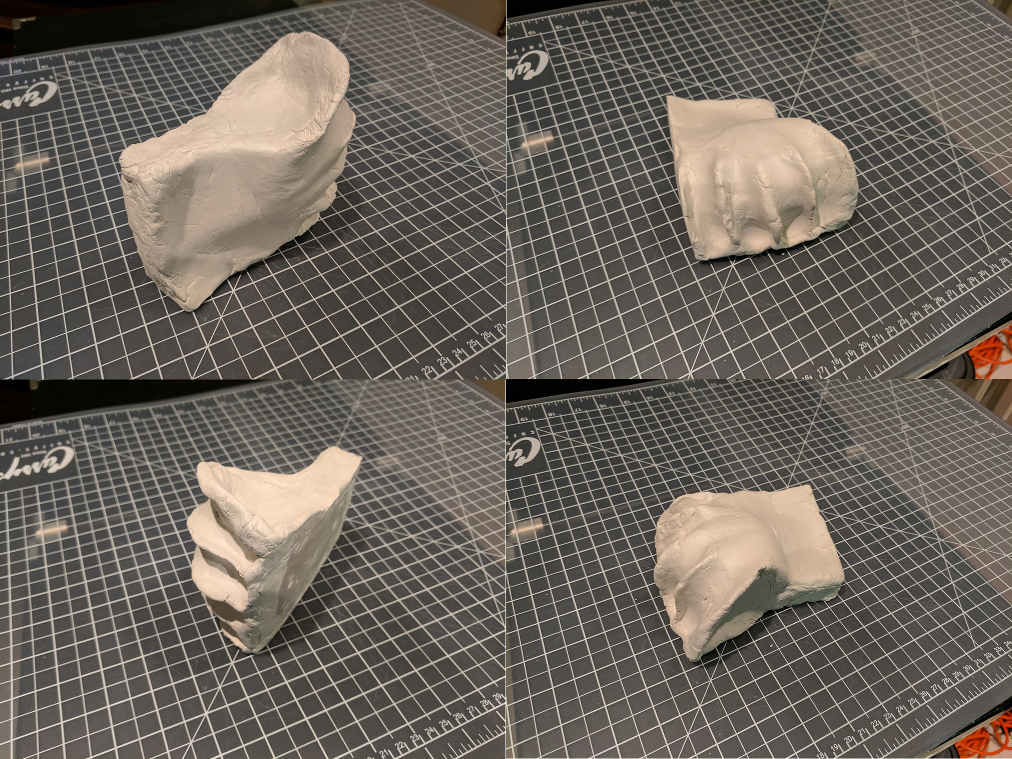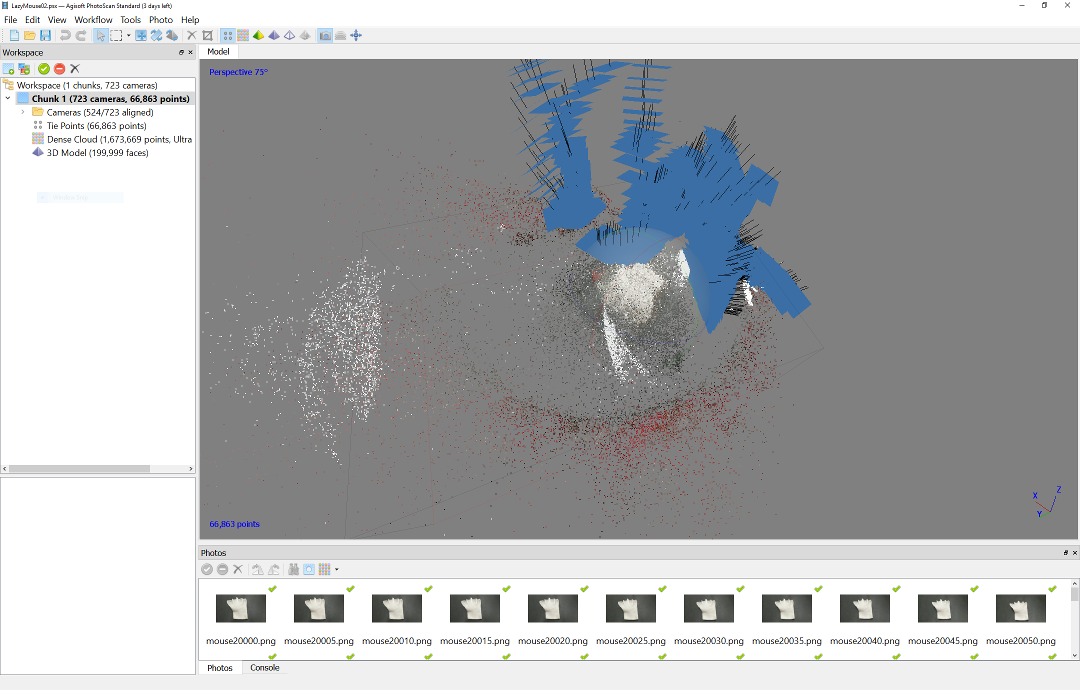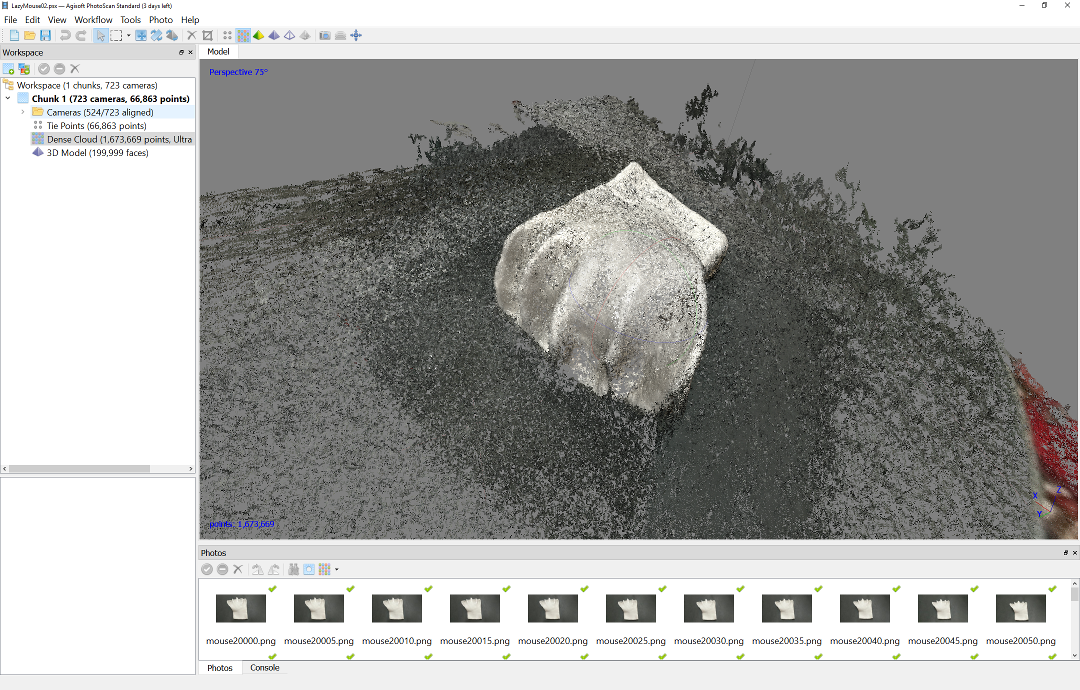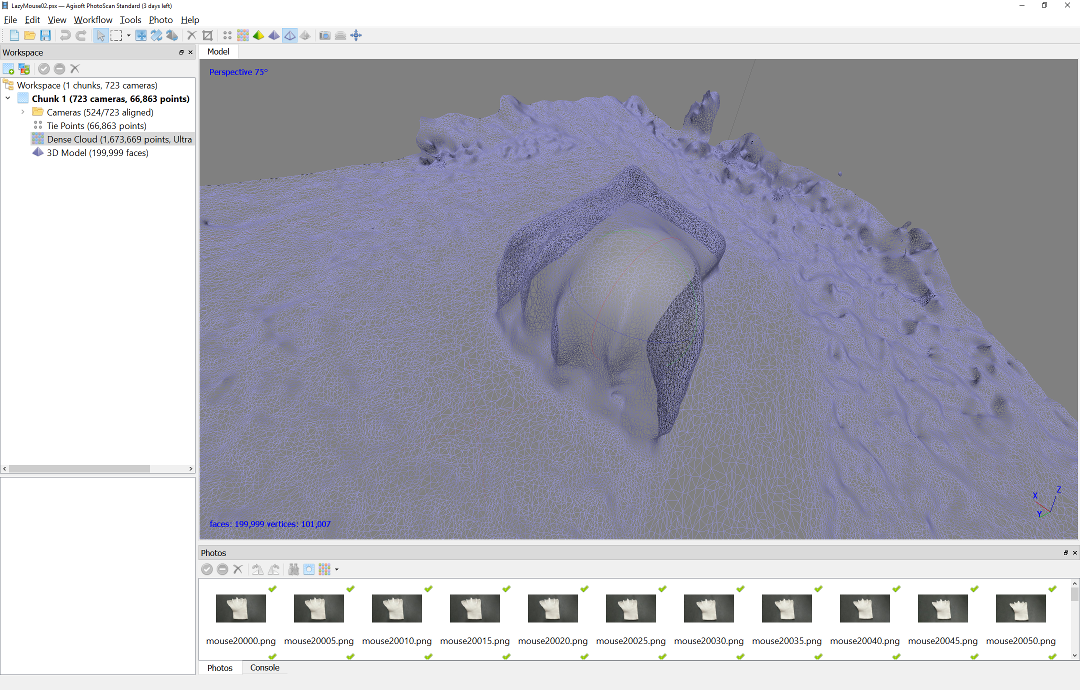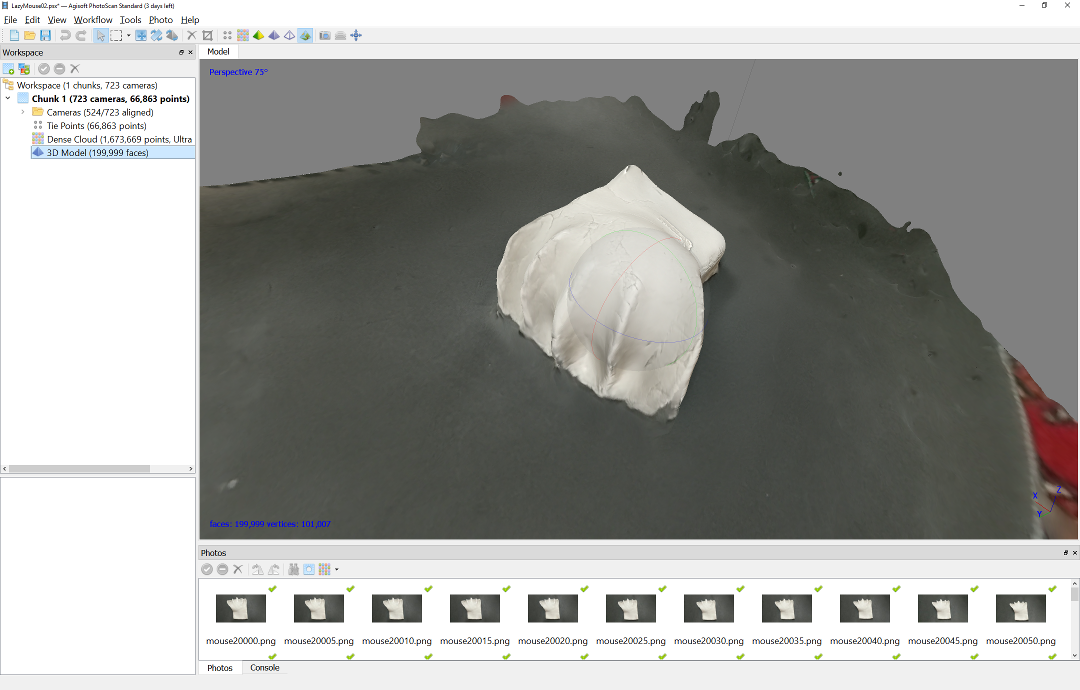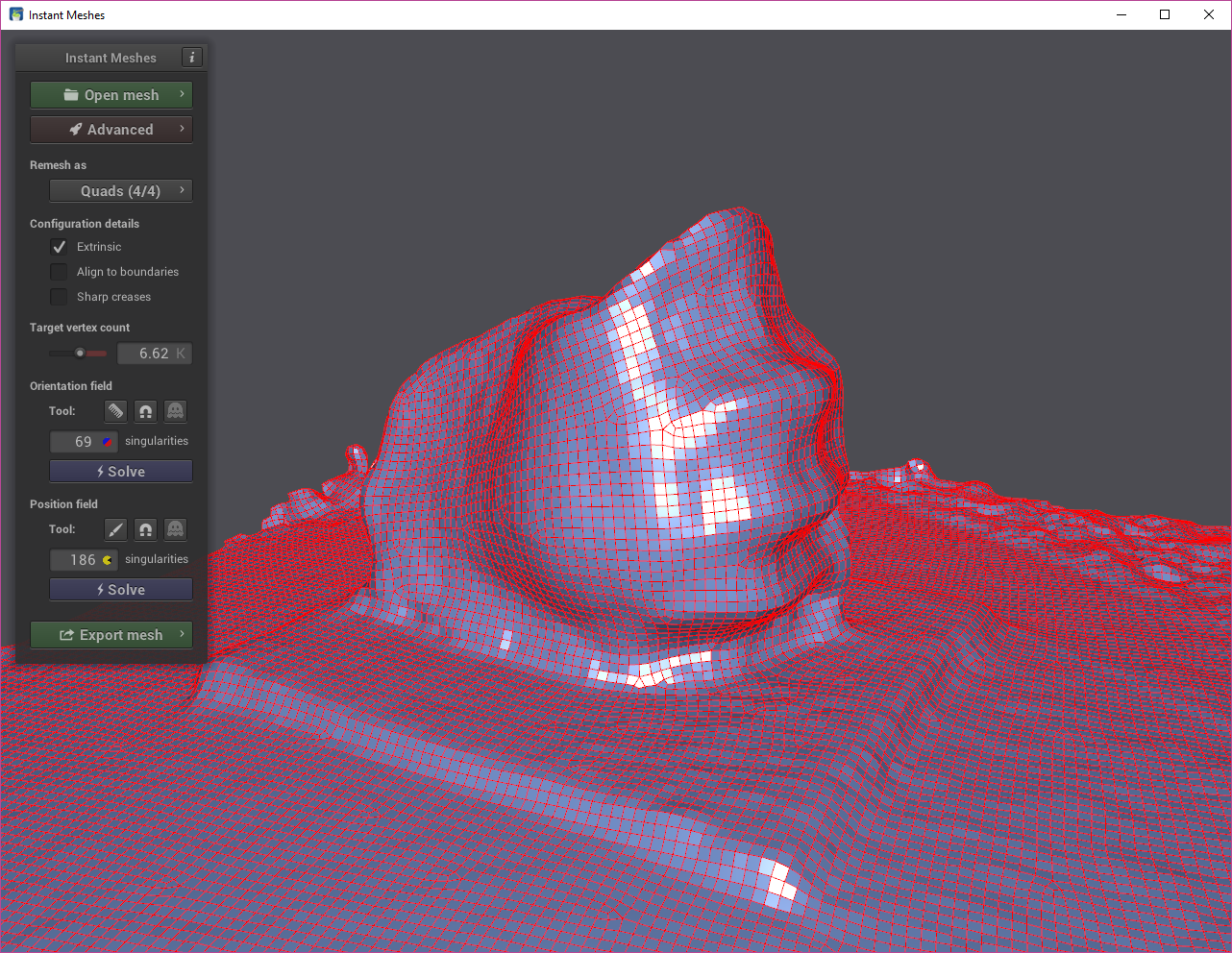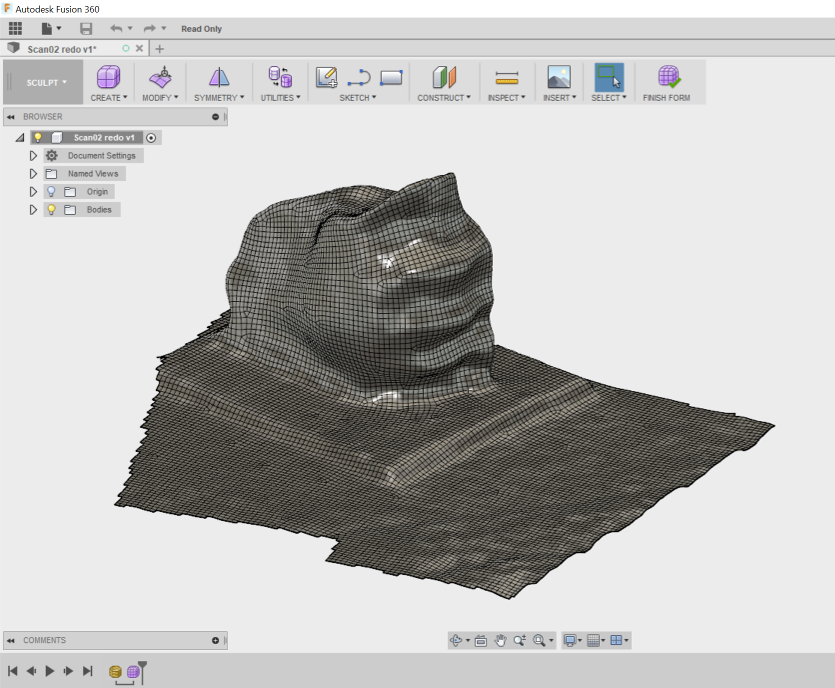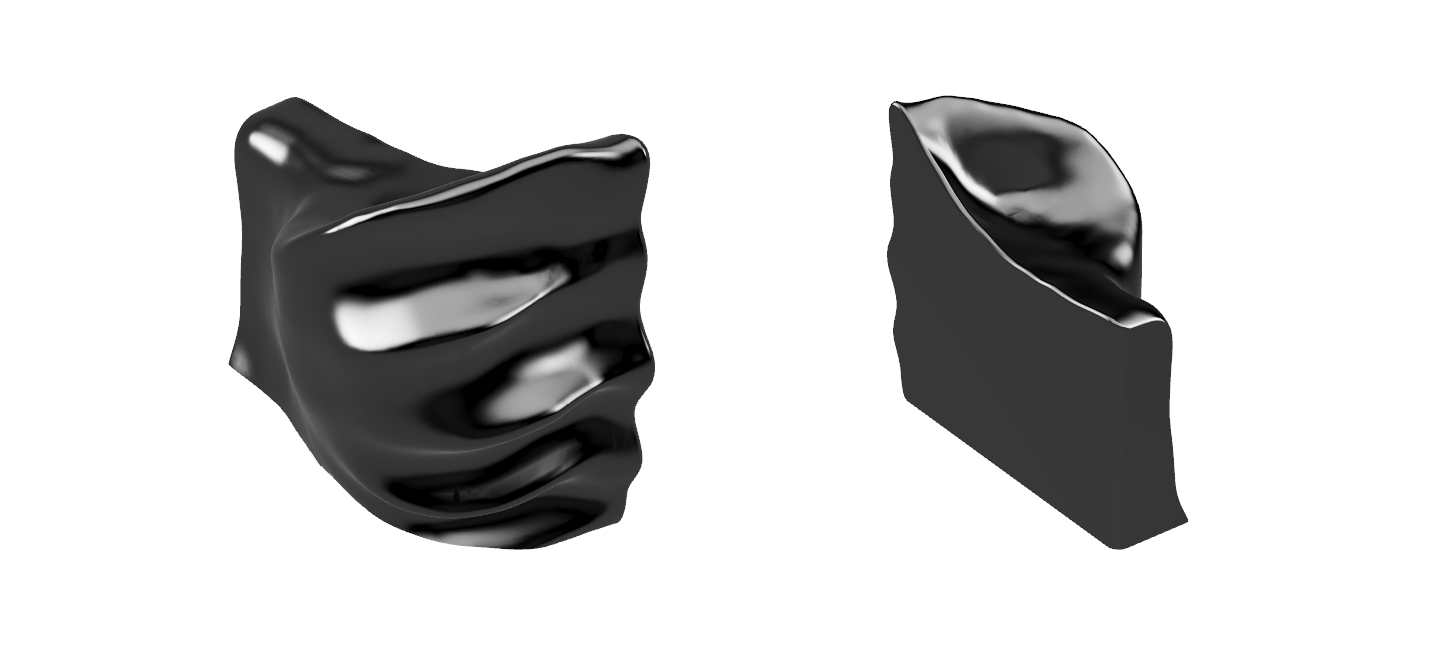Digitize a Physical Model
(Adventures in Photogrammetry)
I am looking for an easy way to capture complex (read: organic) real-life geometry so I can work with it in CAD.
Source
I have a physical model for an experimental computer mouse that I formed using DAS modeling clay.
Its only relevant features are:
- A concave surface for each digit.
- A thumb resting area where the touch pad will go.
- Two flat surfaces so I it can be used in a vertical or horizontal configuration.
This results in a nice comfortable fit for my hand.
Capture
After a failed attempt at connecting with a proud owner of a 3D scanner, I look into Agisoft PhotoScan. Their website and a few Youtube videos make it look like I can use this software to generate a mesh that I can import into Fusion 360 for further development using only pictures as input.
Images
I set the clay model on a piece of black foamcore and take a 2-minute video of it with my phone, going around it and making sure I capture all major features.
I end up with a 200MB high-quality video that contains all the geometry a computer should be able to handle.
The next step is to extract a reliable set of images from this video: enter Python. As part of my OpenCV learning experience, I write a program that extracts every 10th frame from a video and scales the image down to 0.5X of its original size. It’s nothing fancy, but you can get the source here.
At this point, I have 300 images worth of geometry data.
PhotoScan Mesh
I activate a trial version of PhotoScan professional, and follow these steps:
1. Add images (every single one of them)
2. Align images
3. Build dense cloud
Be ready to let your computer run for a while with this step. It took my FX6300 computer with a 660Ti GPU close to 12 hours to generate the point cloud :O
4. Build mesh
5. Build texture
This is totally unnecessary for my purposes, but it has a nice “wow” factor to it.
I can now export an OBJ file that I can bring into Fusion 360…
Instant Meshes
…but not before converting the mesh into a quad mesh instead of a triangle one.
Enter Instant Meshes. This program allows you to convert your triangle mesh (say, a STL file from Thingiverse) into a quad mesh that Fusion 360 will be happier with.
After running the PhotoScan mesh through Instant Meshes, I now have an OBJ file with quad meshes in it.
CAD Verification
I import the quad in Fusion 360 using the Insert->Mesh command:
All I need to do now is trim the quads surrounding my object of interest. After some massaging and trimming operations, I end up with a printable solid:
I hollow out the model and send an STL to 3DHubs for printing. The next day I pick up an ABS version of my clay model:
Success!
Lessons learned
- That <$200 piece of software you keep turning your nose up at is actually quite powerful!
- Be mindful to produce good quality source material when you know you have a long workflow or process ahead of you. I had to make three clay models to get to the point where I wouldn’t have to spend weeks finessing the resulting 3D model.
- Clay shrinks…a lot! Don’t wait too long to capture your geometry or you’ll see some warping.
Questions? Comments? Give me a shout!